
Facebook and Instagram ads for digital products [Ultimate Guide]
Author
Date
Category
If you’re looking for new customers, there’s no place like the world’s most popular social network – Facebook (and Instagram).
Problem is, it’s pretty complicated once you get into it. On top of that, things are always changing. From Facebook constantly changing their interface, ad algorithm updates, retargeting vs. direct ads, video drips to more advanced segmentation, and the list goes on and on.
But like or not, there’s some serious reach on the Facebook platform.
When you advertise through Facebook, you’re not just getting the one social network. Thanks to Facebook’s Instagram acquisition and the Messenger app, you have three placement channels at your disposal and plenty of ways to reach potential customers.
So today, we’re going to show you how to run Facebook and Instagram ads, and what actually works.
I’ve broken this (really loooong) guide into 3 sections.
- Why Advertise Digital Products on Facebook?
- Facebook Ad Types
- How to Create a Successful Facebook Ad Campaign
Without further ado, let’s jump in.
Why Should You Advertise Your Digital Products on Facebook?
Facebook has over 2.7 billion monthly active users, while Instagram has 1 billion. Essentially, you can potentially reach over 25% of the world’s population with your ads.
The best part? People don’t mind being advertised to on Facebook. A 2018 Kleiner Perkins report showed that 78% of American consumers discovered new products on Facebook.
When it comes to Instagram, 83% of surveyed consumers stated that Instagram has helped them discover and research new products and services, as well as make the purchasing decision.

Facebook’s advertising ecosystem offers advanced targeting options to help you reach the right people, as well as different ad types that will help you achieve specific goals.
However, it’s important to know what works so that you can run cost-effective Facebook ad campaigns.
Facebook Ad Types
Facebook offers 5 ad formats for Facebook, 6 for Instagram, and a relatively new option – Messenger ads. Let’s dive through each one because before you know it, you’ll be pretty confused about which is which.
Facebook and Instagram Image Ads

Facebook image ads are fairly straightforward and allow you to convey your message quickly. In addition to the image, you’ll be able to create a caption and a CTA for your ad, as well.
Image ads are very popular on Instagram, as well, since they fit the native content ecosystem.
Facebook Video Ad

Facebook and Instagram video ads are becoming more and more popular because they’re dynamic which often makes them stand out in feeds.
Most marketers recommend making them engaging and short. Closed captions are a must for those watching on mute!
Facebook and Instagram Carousel Ads

Carousel ads are great for presenting all the benefits and features of your digital product, as well as addressing different objections.
Using creative carousel ads to sell digital products often tell a story or walk the leads through the process of using the products.
Facebook Instant Experience Ads

Instant Experience ads are a relatively new addition to Facebook’s ad portfolio, but they can be really engaging.
Once a viewer taps on your image ad, they’ll be taken to a specific landing page that expands on your initial ad offer. You can also ask them to fill out forms, and perform other target actions.
This makes them perfect for lead generation.
Facebook and Instagram Collection Ads

Collection ads already include Instant Experiences.
Your ad will be the hero image, and other products you sell will be displayed under the main image. When someone taps on your ad, they’ll be taken to a collection where they can see all your products.
This is great if you offer multiple products (e.g. different courses), or different pricing plans.
Instagram Stories Ads

Instagram Stories drive incredible engagement so brands are becoming huge fans.
You can create a single Story ad, or you can tell a story through ads that contain multiple Stories:

You can use images, videos, and native Instagram Story features in your ads (quizzes, polls, etc.). And in place of traditional CTAs, your ads will have the ‘Swipe up’ option so your viewers can proceed to your landing pages.
Instagram Explore Ads

Instagram Explore ads are perfect for product discovery. The Explore tab is tailored to every user, so users often use it to find new content, products, and more.
Your Explore ad is displayed when users click on an image and then start scrolling down their Explore feeds.
This means it’s incredibly important for your ad creative to stand out visually. This requires a good understanding of your audience and what their Explore tabs might look like.
Facebook Boost Post Ad

Boosting Facebook posts can be a good way to reach the entirety of your Page’s audience. It’s also good for increasing brand awareness. However, we recommend running actual ad campaigns since they give you more options.
Facebook Messenger Ads

Facebook Messenger ads appear as regular messages. Once someone taps on them, they’ll be directed to ad copy and a CTA. They can start a conversation with your business without leaving Messenger, download an app, or visit your landing page.
How to Create a Successful Facebook Ad Campaign [Step-by-Step]
The only requirement for running Facebook ads is to have a Page for your business. If you don’t have one already, set it up, and then visit Facebook Ads Manager.
Choose an Objective for Your Facebook/Instagram Ads
Objectives are incredibly important: they tell Facebook what you’re hoping to accomplish with your ads. From there, Facebook will show your ads to people most likely to perform your target actions.
There are 3 types of Facebook ad objectives: Awareness, Consideration, and Conversion. Let’s breakdown each one in detail shall we?

Awareness objectives
- Brand awareness – Facebook shows your ads to people most likely to pay attention to them
- Reach – Display your ad to as many people as possible

Invite your audience to sign up for a lead magnet through consideration objectives perfect for middle-of-the-funnel leads
Consideration objectives
- App installs – Facebook displays your ads to people most likely to install your app
- Traffic – Reach people most likely to visit your landing page and take action
- Lead generation – Invite people to learn more about your business
- Messages – Prompt viewers to send your business a message
- Engage – FB displays your ads to people most likely to engage with your post (likes, shares, comments) and/or follow your page
- Video views – Show your ads to people most likely to be interested in your videos

Motivate viewers to take immediate action with Facebook conversion objectives
Conversion objectives
- Conversions – Show your ads to people who are most likely to convert on your website, purchase your product, etc.
- Store visits – Encourage viewers to visit your physical location
- Catalogue sales – If you have multiple products, you can upload your entire catalogue, and FB will show the right ads to the right people
It’s crucial to pick the right objective as it will inform the rest of your campaign. For example, if your ad convinces prospects that your product is better than alternatives, you might choose one of the consideration objectives.
Avoid “vanity” objectives like engagement.
While it’s nice to have thousands of Facebook followers, if they don’t translate to customers, you’re not getting much out of it. And with Facebook and Instagram’s organic reach going down, you’ll have to pay again to reach the people who already follow your page.
It’s just not worth it.
While 99% of these objectives work for Facebook and Instagram, some aren’t available for certain platforms:
- Engagement objective is not available for Instagram Stories ads
- Store traffic objective is not available for Instagram Explore tab ads
Target Your Facebook Ad Audience
Facebook audience targeting allows you to target people based on:
- Demographics (age, gender, education, job title, and so on)
- Location
- Interests
- Behavior
- Connections
For example, you might want to target 25-45 year old women who are marketing executives (demographics) in Chicago (location) interested in yoga, marketing, and startups (interests), using their phones (behavior), and who have previously followed your page (connections).
If you’ve installed Facebook Pixel already, you can reach people who already visited your website with Facebook Custom Audiences retargeting.

Source: Searchbox
If you want to reach more people similar to your best existing customers, you’d use Lookalike Audiences. Again, you need to install Facebook Pixel.
Once you enter your audience data, Facebook will show you how many people you could reach, and how many could perform your target action.
Choose Your Ad Placements
Essentially, you’ll get to choose where you want your ads to be displayed. You can let Facebook pick with automatic placements, or you can choose manual placements.
Facebook offers multiple placement options:
- Feeds: Facebook, Instagram, Marketplace, Video feeds, Right column, Instagram Explore tab
- Messenger
- Stories: FB, IG, and Messenger
- Facebook In-Stream videos
- Facebook search results
- Facebook instant articles
- Apps across FB’s audience network
You can also display your ads on specific devices, and specific mobile OS.
It’s good to test and find your ideal ad placement by first running an ad with a limited budget on different platforms, and then deciding where it works best.
Set Your Ad Budget and Schedule
If you’re running a few Facebook ads, you might want to select the budget optimization tool. This allows Facebook to automatically adjust your bids and spread your budget across your campaigns evenly.
Otherwise, you can choose your ad spend:
- Daily budget – How much do you want to spend every day?
- Lifetime budget – How much do you want to spend in total? (This is great for campaigns with a limited time frame.)
Your final CPC (cost per click) will depend on your industry and your ad objective. For example, more actionable objectives like app installs often have higher costs.
Design Your Ad Creative
Your ad creative and your ad copy have to match your objective.
Facebook will even suggest ad types, depending on your objective.
In general, keep mobile in mind when creating your ads, and make sure you’ve picked the right ad type for your campaign. Try to stand out and entice viewers to click through.
Make sure your CTA is actionable as well.
Set up Facebook Pixel
You’ll also be able to install Facebook Pixel during this part of the process.
It’s a piece of code that you should embed into your website. It allows Facebook to find more people similar to your best customers. You can also use it to retarget visitors who didn’t convert during their first visit.
Monitor and Optimize Your Ads
Once you start your ads doesn’t mean you should just kick back and relax – especially if you have a significant budget. Instead, make sure you monitor the reactions to your ad, and your data.
If you’re running multiple ads and a certain ad isn’t performing well, pause it and re-allocate your money to ads that are working better.
Tools like AdEspresso even offer FB ad monitoring on auto-pilot.
A/B Test Your Facebook Ads
Experiment with your audience targeting and your ad creative to find the perfect conversion mix.
For example, you might create a lead magnet for consideration-objective ad campaign. You might display video testimonials to retarget visitors and prove that your product can help with their specific problems.
You can also run A/B tests and experiment with changing one variable at a time. For example, you might change audience targeting while keeping your ad creative the same, and so on.
Retarget Visitors with Facebook Pixel
Finally, retargeting is a great option.
If you’ve installed the Facebook pixel, you’ll be able to reach people who have already expressed interest in your product by visiting your website, specific pages, and so on. This is incredibly beneficial as they’re already aware of your business, so they’re more likely to convert.
Ultimately, good Facebook ads are all about experimenting to find what works.
And when you do, double-down on it and get the conversions your business deserves.
Wrapping Up This Facebook Ads Guide
Like I said in the beginning. It’s a lot.
Like a lot, a lot.
Hopefully, this helps shed some light on all the inner workings of how to leverage Facebook ads.
It should also go without saying that Facebook ads are not the ONLY place to buy ads for your business. Obviously, make sure this makes sense for you, your business, and your budget.
If it does and you do it right, running Facebook ads can really open up a whole new level of customer reach.
Good luck!
Whatever stage of your journey, we’re here to help
No matter the stage of your company, we stand behind our promise to provide exceptional customer support, from initial setups to massive migrations and everything in between.
Invest in your business with peace of mind that we're here for you whether you need technical help or business advice.

Creator Guide
Looking for some advice on how to sell and market your digital products? Download the creator’s guide to dive deep into getting your idea off the ground.

Merchant of Record Guide
Free guide for all entrepreneurs and organizations explaining why partnering with a Merchant of Record is more important than you might realize.

Want merch?
Want some fresh Lemon Squeezy swag with all the lemon puns you could ever imagine? The wait is almost over as we’re gearing up for a limited-time merch drop.
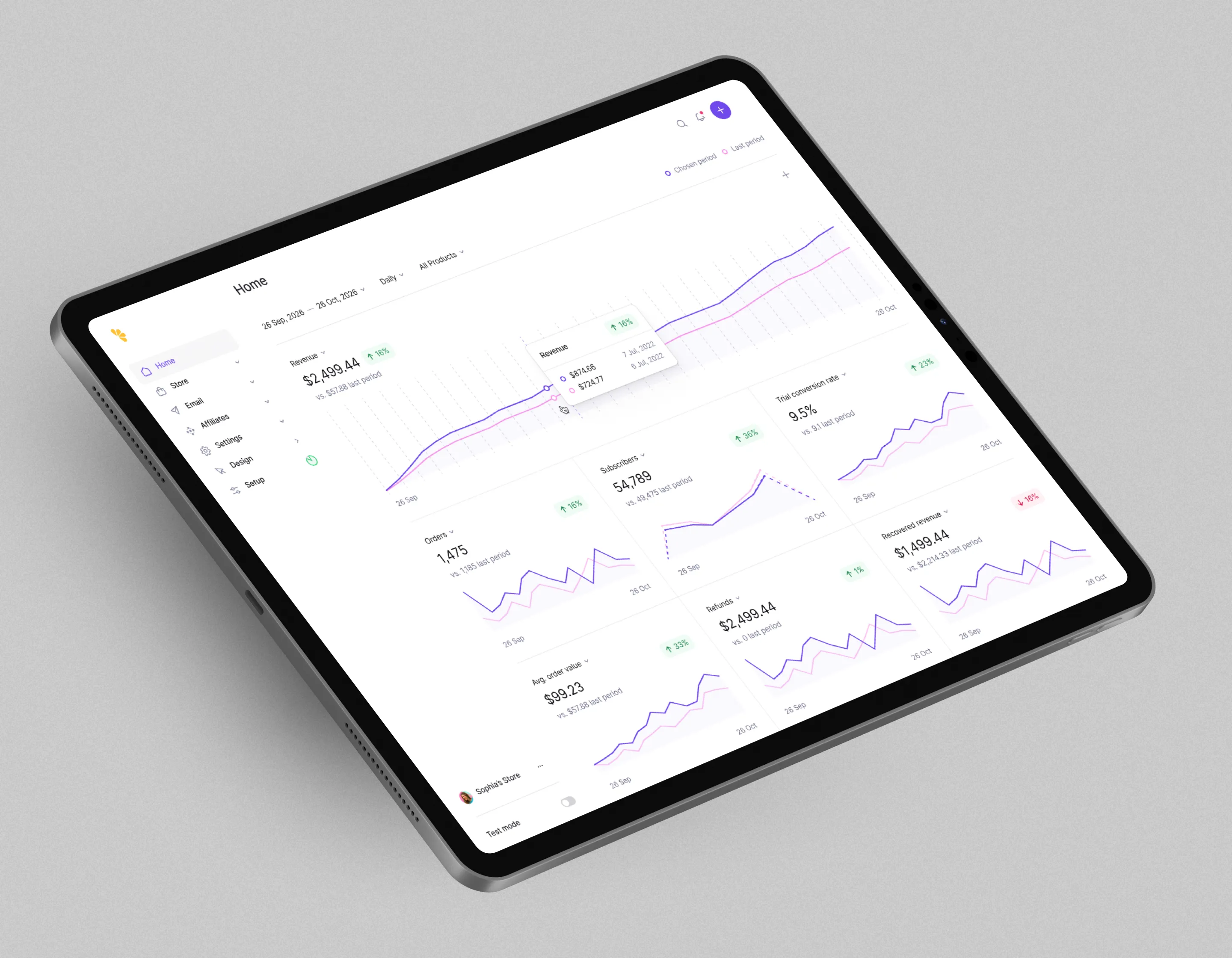
Book a demo today and get your own personal guided tour of Lemon Squeezy
Still have questions about Lemon Squeezy? Book a call with our sales team today and we’ll show exactly how we can revolutionize the way your business handles global payments and sales tax forever.

Need help?
If you’re looking to get in touch with support, talk to the founders, or just say hello, we’re all ears.









